One of the greatest things about the GameCube, in my opinion, is that it can be played without emulation on three separate consoles — the Gamecube, the Wii and the Wii U. While the state of GameCube emulation is fantastic, that’s a whole different topic so I’m going to leave it out of this comparison.
While it has been proven that the GameCube outputs a superior picture to the Wii when both systems are using component, the Wii U adds another dimension to this. Until recently, playing games on the Wii U was more trouble than it was worth. Within the past 6 months, Nintendont has improved more rapidly than any other homebrew I’ve followed. With the Wii U comes HDMI and internal 1080p upscaling. The upscaling to 1080p is hit or miss depending on your TV. If your TV does a horrible job upscaling 480p content, chances are the Wii U is going to look better than either the GameCube or the Wii based on this alone. It is worth noting that the Wii U upscaler adds no noticeable input delay. I play competitive Melee and other fighters so I’m very sensitive to input delay.
I will be testing the GameCube and Wii with official Nintendo component cables. The Wii U will be tested with HDMI output and will be outputting at 480p to remove the internal upscaler as a variable. I will test the Wii U a second time with the output at 1080p.
Each system is run through a DVDO Edge upscaler @ 1080p output via HDMI with game mode on. Game mode disables any post processing effects and the unit is simply working as an upscaler. The capture footage was taken with an Elgato HD using the included software and its screenshot function.
I chose 3 games to test. The most played GameCube game of all time, the most colorful and possibly the most drab.
Let’s get started with the GameCube.
Super Smash Brothers Melee
Wind Waker
Resident Evil 4
Now for the Wii
Melee
Wind Waker
Resident Evil 4
Now let’s look at the Wii U with the internal upscaler turned off.
Melee
Wind Waker
Resident Evil 4
Okay, I know that this post is getting long-winded so I’ve decided to add the final set of Wii U pictures with its internal scaler set to 1080p to the combined comparison pictures. You can open the pictures into separate windows and compare them yourself. Below I’ve gone through the trouble of overlaying each picture so you can see any difference a lot easier. These pictures were done in GIMP with the compression setting set to 0.
Here are the overlapped images that include the GameCube, Wii, Wii U@480p and Wii U@1080p.
Melee
Just based on these two images, you can see the poor showing from the Wii and the slight scaling issues that are introduced with the Wii U.
Wind Waker
The only thing of interest I see here is that the hut in the second picture actually looks more detailed with the Wii U’s internal scaler set to 1080p. This is surprising since the DVDO Edge is known to be very good with 480p sources.
Resident Evil 4
Now with RE4 things get interesting! The GameCube and Wii are almost indistinguishable on the in game shot and the Wii U’s built in upscaler is clearly producing the better image. On the menu shot the Wii is clearly the worst picture, while the 480p output shot from the Wii U is washed out.
To me the best output seems to be a toss up between the GameCube and the Wii U outputting at 1080p. This is probably what everyone wants to see anyways so here’s a comparison of just those two.
GameCube vs Wii U @1080p
Melee
There isn’t much to see in this picture. It’s divided down the center at Falcon’s crotch. The platform has a major colour difference between the two with everything else being very close.
Wind Waker
For this picture I took a bit of a different route cutting the picture out in areas I thought there would be a noticeable difference. The only noticeable difference is the colour of the shirts.
This picture is cut on a 45° angle from the bottom left to the top right.
Resident Evil 4
These two pictures for Resident Evil have a box cut out of the middle in areas I thought there would be a difference.
Conclusion
Okay if you were just looking for an easy answer to skip down to here it is.
Now this is all subjective and each person will have a different opinion, but I think overall we can say that the Wii outputs the worst image which is a popular opinion. Is it worth the extra $200 for the GameCube component cables? Unless you use the gameboy player a lot I think the answer is no.
It comes down to the GameCube or the Wii U and to me the GameCube has better colour. As for clarity, they look on par to me but the GameCube has a more vibrant image. Because the picture quality is so close, it’s really going to come down to what you’re playing it on. Every TV is going to do a different job with upscaling and displaying the image. If you plan on playing on a modern TV or monitor, component inputs are almost extinct.
Seeing the Wii U’s internal scaler do a better job than my DVDO Edge really surprised me. TVs often have poor scalers built in which makes me believe that the Wii U is the better choice for the average user.
Thanks so much for reading if you made it this far. Hopefully this post has helped settle any doubts or questions you may have had about the different outputs. If there are any requests for a comparison either video or images let me know and I will be sure to help!
There appears to be some compression being done on the images so I’ve gone ahead and uploaded the full res images to One Drive in case anyone REALLY wanted to be sure. HERE
Here are 2 videos I’ve recorded on the subject as well – please have a look!
Mario Kart DD
SSBM





















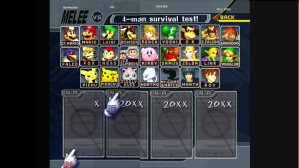










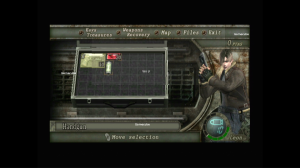
Nice comparison but in my opinion if you compare the RE4 shots between GC and Wii, the wii one looks actually better.
LikeLike
Great read, I’ve been looking for a comparison like this for a while on the internet, so thank you for doing this.
LikeLike
Hi, I would like to translate this article for a small independent french website (http://www.nintendojo.fr/), reusing the images and videos. You wil be cited as the source of course.
Is that OK for you?
LikeLike
Yeah that would be fine with me! Send me a link when you put it up please.
LikeLike
I’ll start to translate this week and let you know when it’s finished. Many thanks for the authorization!
LikeLike
The gamma looks off between YPbPr and the RGB limited capture on your screens. I think that’s why the WiiU output looks washed out at any resolution by comparison. I’ve seen other people have the same effect with El Gato capture. Not sure how you’d go about fixing it though, since I don’t have one. I think it might be trying to capture RGB limited on the RGB full range on whatever settings it has. This would start black on the incorrect value (more grey than it should be).
LikeLike
Try comparing these to the Wii using the Wii2HDMI adapter.
LikeLike
Great comparison! I just linked to this on my GC vs Wii page: http://www.retrorgb.com/gamecubevswii.html
LikeLike
Thanks! Your page has been a big help to me over the years. I’m honored!
LikeLike
Nice comparison. It is not that one looks bad, it is just, different. A matter of taste (and $).
LikeLike
The Wii looks worse? The Wii is slightly brighter, which can be controlled by adjusting your TV’s display settings. Otherwise, the images are identical. I’m not sure what you are seeing. The images between the Gamecube and Wii are literally identical other than the image being slightly brighter on the Wii.
LikeLike
Gamecube has at least 80 percent of the best third party titles. Maybe slightly degraded but hardly noticeable and no gimmick controls! I like the few extra buttons the GC controls has.
Imagine Skyward Sword and you could choose which controls to use upon setup. 🙂
Now on both systems I’d love to have RareWare made games for them. Seriously imagine Banjo Wiiee (Errr that doesn’t sound quite right) Either they’d have dumb it down and totally wrecked the BK franchise into a Chuffy wreck with a boiler explosion or it wouldv’e been the best game on the Wii.
As for motion controls Nintendo has always had gimmicks but they were NEVER forced on you or had the fanbase made you look like you were chopping the heads off their first born child if you dare suggest to use standard NES controllers vs the power glove.
Imagine if the NES forced you to use the power glove and you had no choice to use standard controllers on some games or a number of games forced you to use Gyro Mate robot.
How about the Nitnendo sowing machine being forced and the fans all drool on it and scream if you say anything negative about that Japan only machine.
LikeLike
http://www.8-bitcentral.com/images/blog/2012/SingerIZEK.jpg Nintendo sewing machine.
LikeLike
Dope.
LikeLike
According to my life in gaming (Its a youtube channel) there is barely any differences between wii component and Gamecube component. Yet here the wii is looking shite.
Would love more in depth analysis between Gamecube component vs wii component
LikeLike
I love MLiG! My efforts right now are focused on http://www.retrogameboards.com, you could head over there and bring up the topic! MLiG also posts on the forum!
LikeLike
Hola solo para dejar un pequeno truco, en wii cuando estes en Nintendont activa la opcion de forzar imagen y luego pon ntsc, no importa que tus juegos esten en ntsc, si haces esto la imagen se vuelve nitida y se quita esa imagen lavada que produce el wii y los juegos se ven exactamente como se ven en gamecube saludos.
LikeLike
Ah yes ! i did not do this in the article because it wasnt known back then. Perhaps I should update this one day !
Ah, sí ! No hice esto en el artículo porque no se sabía en ese entonces. ¡Quizás debería actualizar esto algún día!
LikeLike
One question, What Wii model have you used? Because the last Wii system have a better video-output that first.
LikeLike
This was a launch model wii
LikeLike